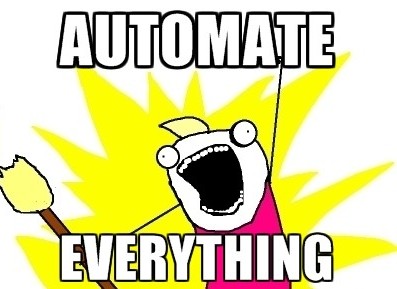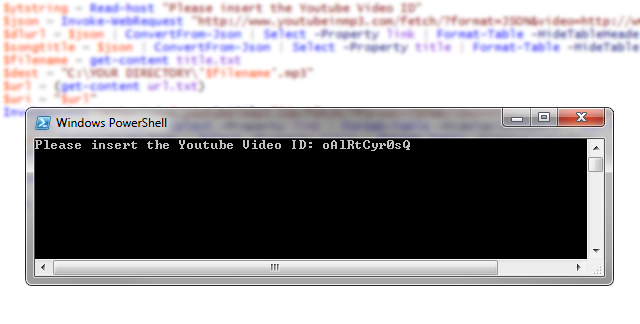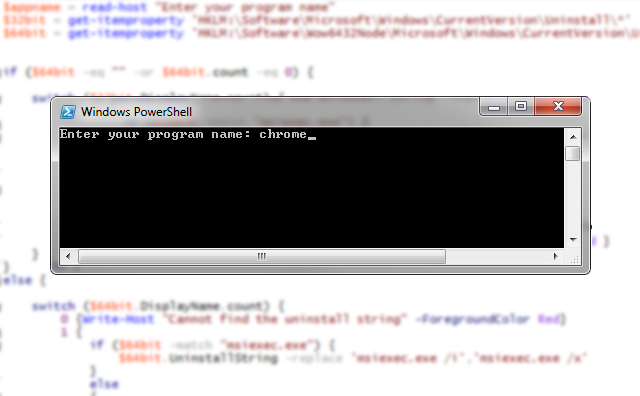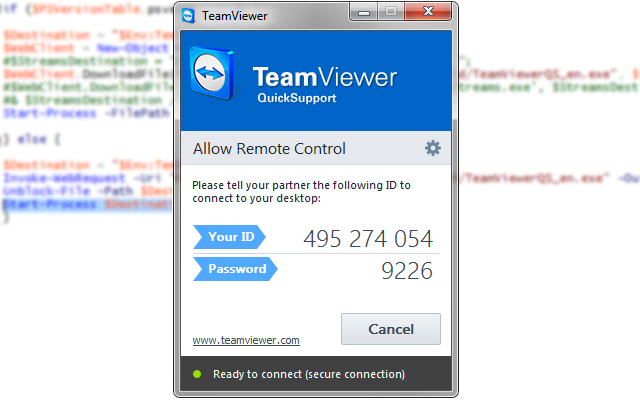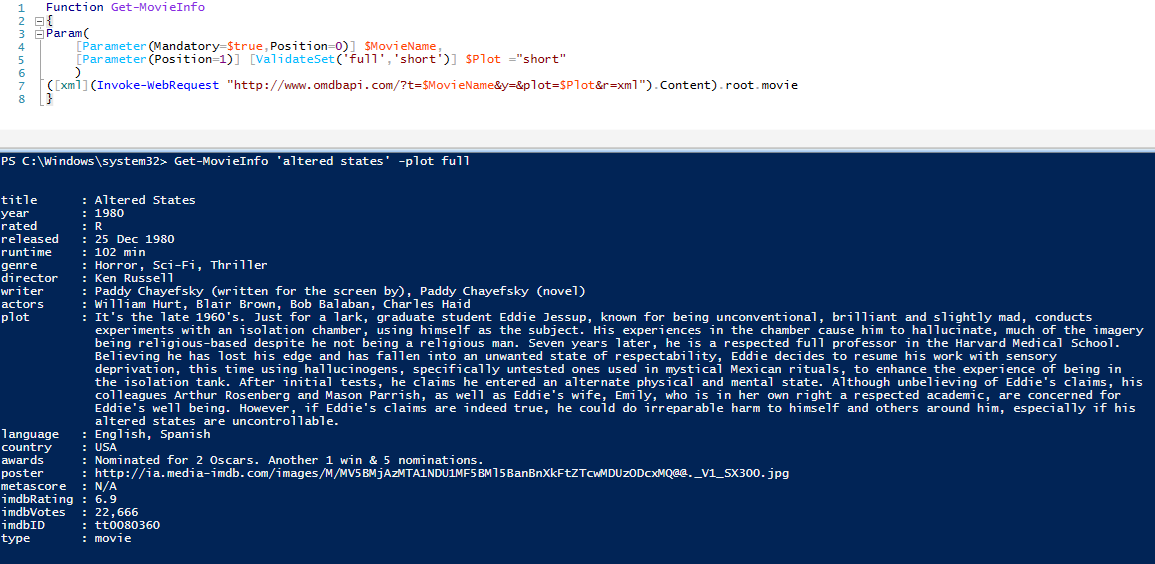Here are two scripts that will create a bulk amount of users and computer objects in Active Directory. It is set to create 50 objects but you can always adjust the amount in the $number variable.
Computer Creation:
$number= for($i=1; $i -le 50; $i++){$i}
foreach($num in $number){
$computers = "Computer-" + $num
New-ADComputer -Name $computers -Path "OU=Computers, OU=IT Department,DC=ITLab,DC=local" -Description "Test Computer"
}
User Creation:
$number= for($i=1; $i -le 50; $i++){$i}
foreach($num in $number){
$user = "User" + $num
$password = ConvertTo-SecureString "PASSword123$" -AsPlainText -Force;
New-ADUser -Name $user -SamAccountName $user -DisplayName $user -AccountPassword $password -Enabled $true -Path "OU=Users, OU=IT Department,DC=ITLab,DC=local"
}