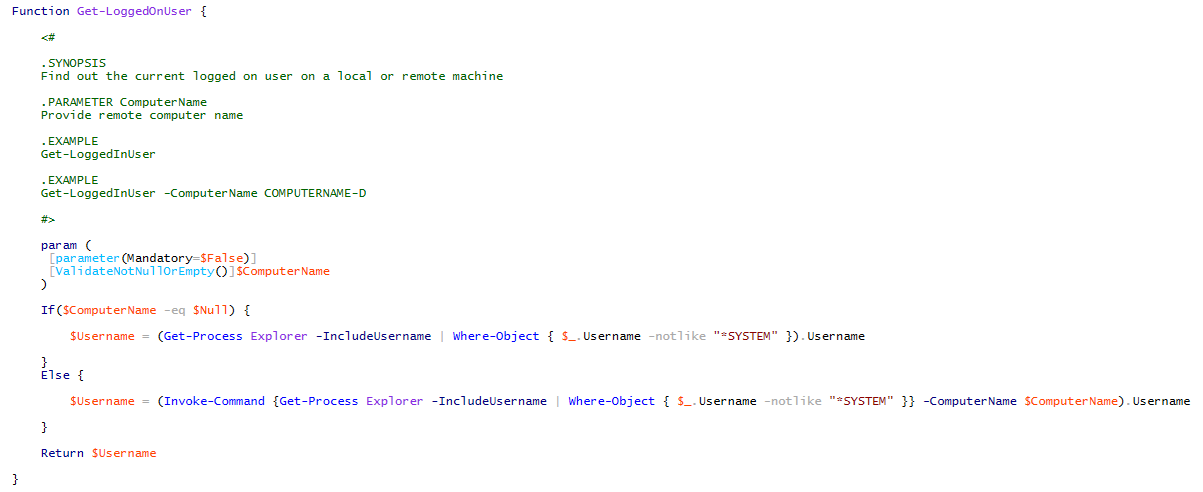
Use the Get-LoggedOnUser function to find out who is the current logged on user on a local or remote machine. The function can be useful for SCCM deployments or just trying to find out who is logged on a remote computer.
Examples:
Find out who is logged on to a remote machine:
Get-LoggedOnUser -ComputerName COMPUTERNAME-D
Find out the current local logged on user:
Get-LoggedOnUser
Source Code:
Function Get-LoggedOnUser {
<#
.SYNOPSIS
Find out the current logged on user on a local or remote machine
.PARAMETER ComputerName
Provide remote computer name
.EXAMPLE
Get-LoggedOnUser
.EXAMPLE
Get-LoggedOnUser -ComputerName COMPUTERNAME-D
#>
param (
[parameter(Mandatory=$False)]
[ValidateNotNullOrEmpty()]$ComputerName
)
If($ComputerName -eq $Null) {
$Username = (Get-Process Explorer -IncludeUsername | Where-Object { $_.Username -notlike "*SYSTEM" }).Username
}
Else {
$Username = (Invoke-Command {Get-Process Explorer -IncludeUsername | Where-Object { $_.Username -notlike "*SYSTEM" }} -ComputerName $ComputerName).Username
}
Return $Username
}

me
Does this execute in windows 7 natively?
Jose Espitia
I’m honestly not testing with Windows 7 since it is no longer supported by Microsoft.