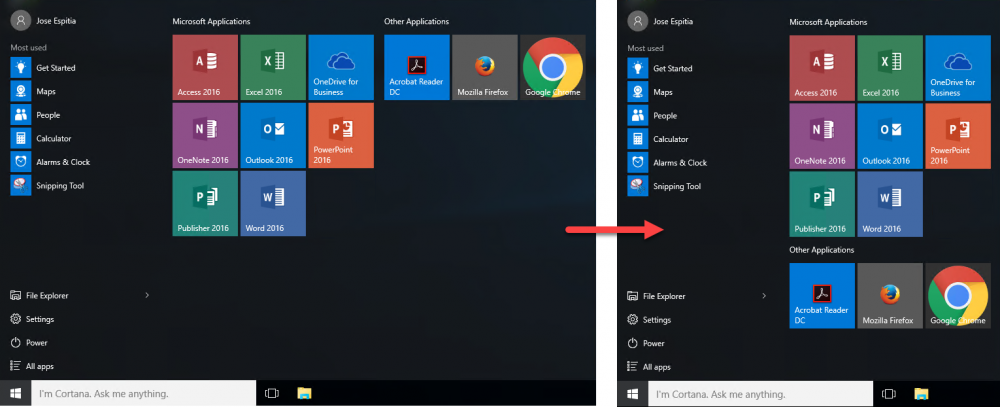
If you haven’t done it already, please read my post on how to deploy a customized start menu in your Windows 10 image.
Do you have a similar start layout that you would prefer to slim down and not have to do it manually for each profile?
Well you can do this by configuring LayoutModification.xml to display only one main column and all you have to do is edit the following line:
<LayoutOptions StartTileGroupCellWidth="6" />
And add StartTileGroupsColumnCount=”1″
<LayoutOptions StartTileGroupCellWidth="6" StartTileGroupsColumnCount="1" />

MercuryZ
I remembered this being simple, but couldn’t find the syntax till I found this page. Thank you!
Jose Espitia
No problem MercuryZ 🙂
Jack
Just what i was looking for thank you!
Jose Espitia
Great to hear! Thanks Jack 🙂
Jordi
Hi Jose,
I have and my users see layout as right image. How I can configure layout as left image?
Thanks
Jose Espitia
Hi Jordi, just remove StartTileGroupsColumnCount=”1″.