UPDATE 01/01/2017:
Microsoft finally released an approved method to pin icons to the taskbar. I would highly suggest using this method since Syspin is a 3rd party tool that is not approved.
You can find out more info here:
https://technet.microsoft.com/en-us/itpro/windows/manage/configure-windows-10-taskbar
In previous versions of Windows, you used to be able to use the verb Pintotaskbar to programmatically pin programs to your taskbar.
Example on how to pin Powershell ISE to the taskbar in Windows 8.1:
$shell = new-object -com "Shell.Application"
$folder = $shell.Namespace((Join-Path $env:SystemRoot System32\WindowsPowerShell\v1.0))
$item = $folder.Parsename('powershell_ise.exe')
$item.invokeverb('taskbarpin');
This is no longer the case with Windows 10 and retrieving the verbs with $item.Verbs() from the script above, returns all verbs except for “Pin to taskbar”. If you right click the file via the GUI, you will see that this verb does indeed exist.
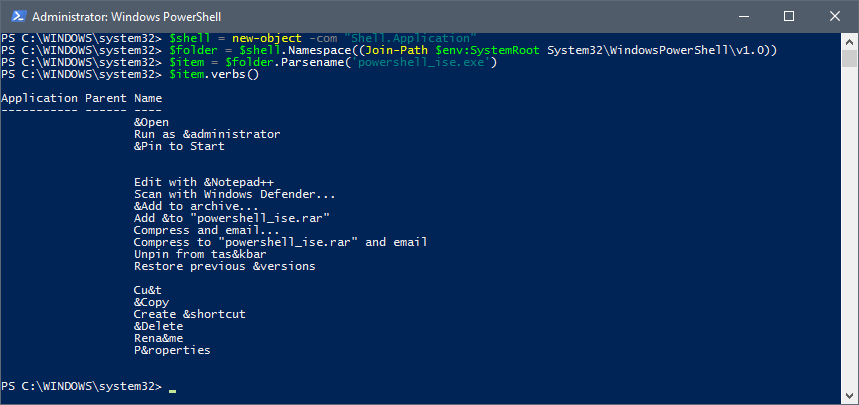
After a while of researching, I found a great third party tool that can easily pin icons to your taskbar in Windows 10.
The tool is called SysPin and you can download it from the following URL:
http://www.technosys.net/products/utils/pintotaskbar
Below are some instructions on how to use the tool:
Usage : syspin ["file"] c:#### or syspin ["file"] c:"commandstring"
c:5386 : Pin to Taskbar
c:5387 : Unpin from Taskbar
c:51201 : Pin to Start
c:51394 : Unpin to Start
Samples :
syspin "%PROGRAMFILES%\Internet Explorer\iexplore.exe" c:5386
syspin "C:\Windows\notepad.exe" c:"Pin to Taskbar"
syspin "%WINDIR%\System32\calc.exe" c:"Pin to Start"
syspin "C:\Windows\System32\calc.exe" c:51201
Unfortunately I haven’t found a way to unpin Edge and the Microsoft App store with this utility but I have been successful using the following tutorial to unpin everything before sysprepping the machine.
http://ccmexec.com/2015/12/removing-the-edge-icon-from-the-taskbar-during-osd/
Good luck and I hope this helps someone!

Sumit Purothi
Thank you very much… I am also trying to pin items in task bar in win 10 but no luck.
However I have created a very good script to unpint anything from taskbar…
Jose Espitia
Hi Sumit, you can use Pintotaskbar to pin icons to the taskbar 🙂 Let me know if you have any questions.
Johne240
Valuable information. Lucky me I found your site by accident, and I am shocked why this accident did not happened earlier! I bookmarked it. fkcdeegfbffc
Jose Espitia
I’m glad that I could help! 🙂
farag
How to unpin Edge and the Microsoft App store
https://github.com/Disassembler0/Win10-Initial-Setup-Script/blob/master/Win10.ps1
Jose Espitia
Great script!
Joe
Thank you syspin working great.
Jose Espitia
Glad to hear it still works Joe! Thanks
Jpm
You may know that syspin.exe is not running with the next major Windows (19h1)
I get an error “access violation at address 0058582e in module syspin.exe. Read of address 00000000”
Jose Espitia
JPM,
I wouldn’t suggest using SYSPIN anymore. This was the only solution at the time for me with Windows 10 1511. With Windows 10 1607 and above, Microsoft provided us a way to configure the task bar with the start layout.
Here is more info on how to configure your task bar using the start layout:
https://technet.microsoft.com/en-us/itpro/windows/manage/configure-windows-10-taskbar