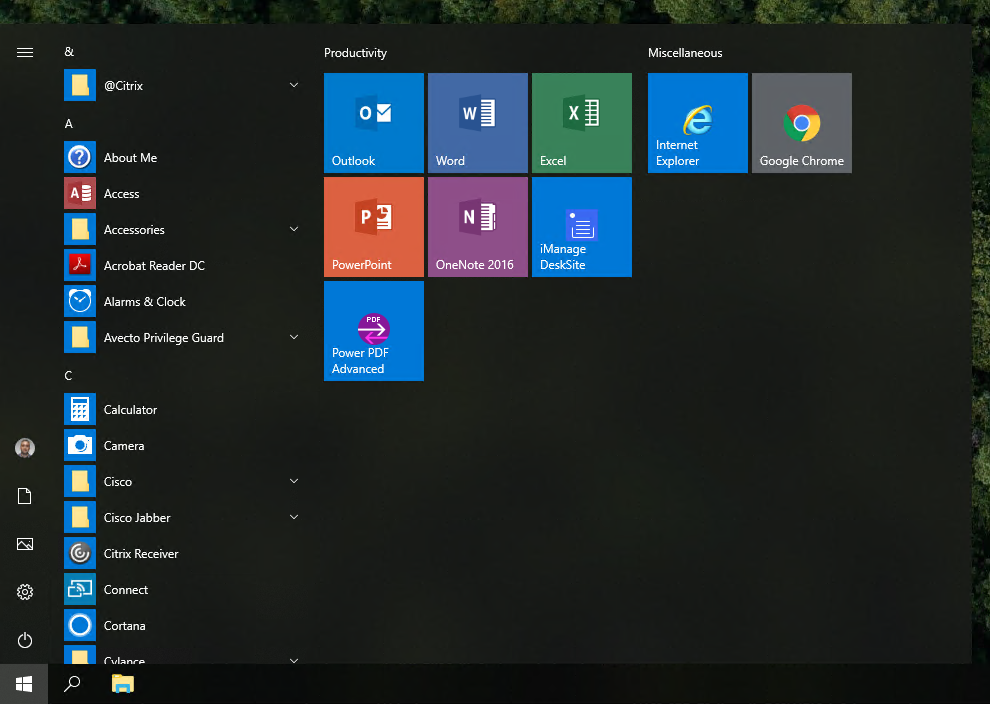
Well Microsoft has changed things again since my last post that showed you how to reset the start layout in Windows 10 1709. Now with 1809 there is a new key name and it does look to be slightly random so I am now having to use a wildcard. I’m currently only testing every other build so please keep me updated if this breaks with a spring feature upgrade release.
Remove-Item 'HKCU:\Software\Microsoft\Windows\CurrentVersion\CloudStore\Store\Cache\DefaultAccount\*$start.tilegrid$windows.data.curatedtilecollection.tilecollection' -Force -Recurse Get-Process Explorer | Stop-Process
Are you trying to reset the start layout for Windows 10 1709? Click here to find out how.

Ben
Thanks for sharing this, came in handy.
Jose Espitia
Thanks for the comment Ben!
Sepehr Sohrabi
Man you just saved my ass
❤U
Jose Espitia
Glad to hear it Sepehr!
Serguei Kireev
yeah, i agree with 2 commenters above, – very good one, been looking for a solution for 2hrs..
Jose Espitia
Thanks Serguei!
MB
Tested and this also works on Windows 10 v1903. Thanks.
Jose Espitia
Thanks Michael! It’s good to know that this is still working. Now I just need to test with 1909 when I get a chance 🙂
Michael Gibbert
Windows 10 1909 appears to have removed the
HKCU:\Software\Microsoft\Windows\CurrentVersion\CloudStore\Store\Cache\DefaultAccount. Any way to get around this that you have found?
Jose Espitia
Hi Michael,
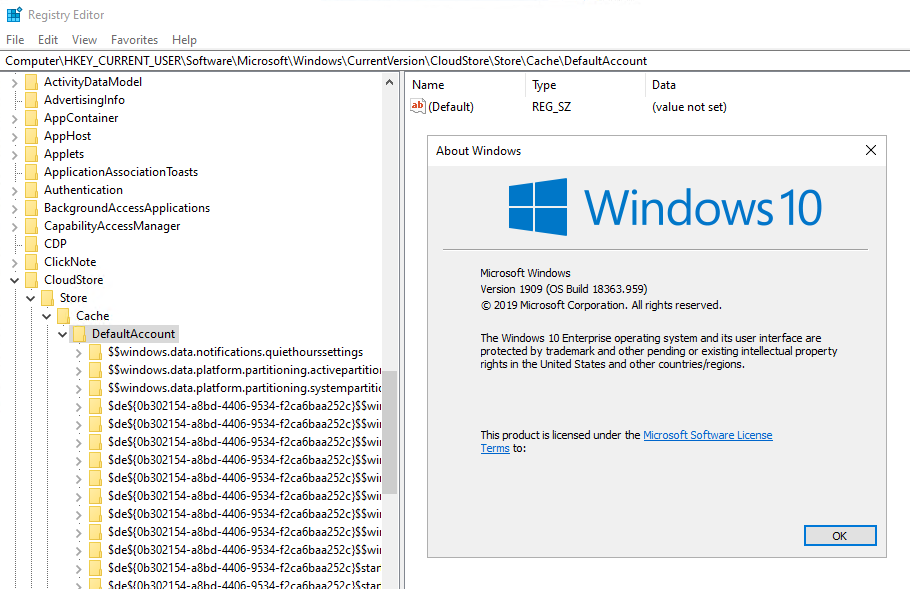
I just logged into my Windows 10 1909 computer and the registry key location is still there.
Ryle
Hi there, thank you for your article and efforts – unfortunately for me, I don’t have a “DefaultAccount” in registry, but my start menu is still locked out.
I’m an admin in my organisation and need to remove this from our estate.
Jose Espitia
Which Windows 10 build are you on?