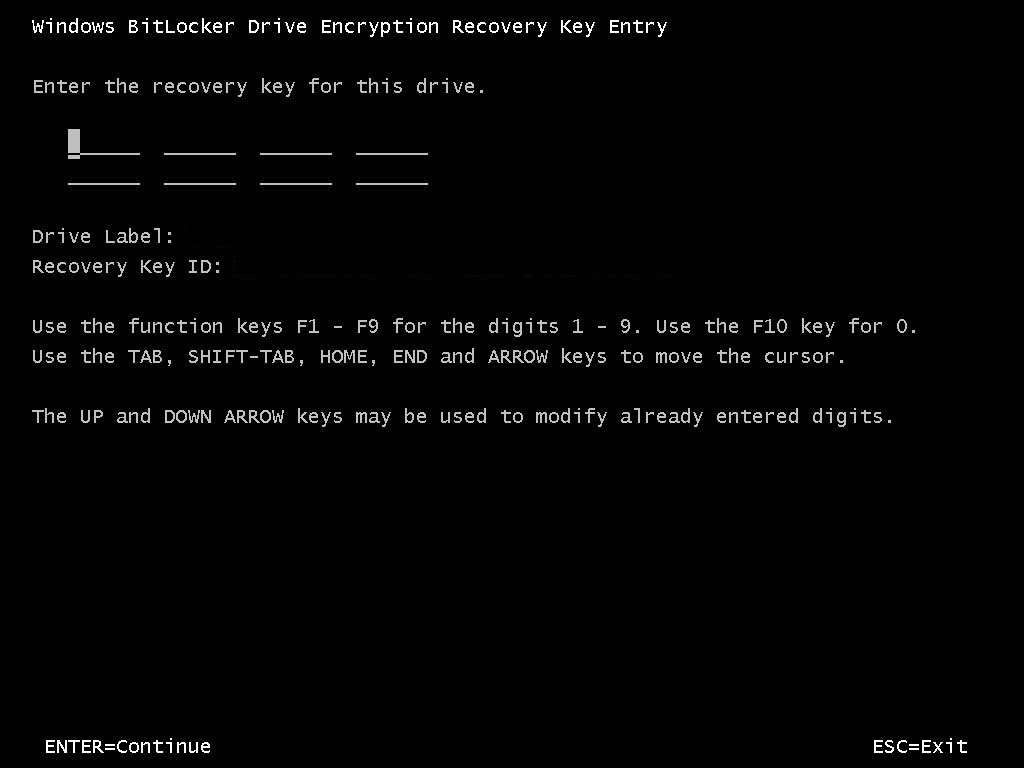
The following script will fix the Bitlocker Recovery Loop that prompts you for your Bitlocker password when you boot up your computer. This script is specifically for Windows 7 computers. Windows 8.1 and above have a much easier way to deal with this. You can find the Windows 8.1 method at the very bottom of this post.
You will need CPAU.exe for this script to work. You can download it here.
Once you have CPAU downloaded, please create the following 4 files:
elevate.vbs
This will be the file that needs to launch first. It will elevate your script and launch main.cmd. Please make sure to insert your administrator account and password (EX: -u %computername%\ADMINISTRATOR -p PASSWORD)
‘Launches main.cmd
set objShell = CreateObject(“WScript.Shell”)
objShell.Run “%comspec% /c CPAU.exe -u %computername%\USERNAME -p PASSWORD -ex “&chr(34)&”main.cmd”&chr(34)&” -LWP -hide”,0,true
‘)
elevate_startup.vbs
This will be the file that elevates your script after your reboot. Please make sure to insert your administrator account and password (EX: -u %computername%\ADMINISTRATOR -p PASSWORD)
‘Launches startupscript.cmd
set objShell = CreateObject(“WScript.Shell”)
objShell.Run “%comspec% /c CPAU.exe -u %computername%\USERNAME -p PASSWORD -ex “&chr(34)&”main.cmd”&chr(34)&” -LWP -hide”,0,true
‘)
main.cmd
@ECHO OFF cd "%~dp0" REM Suspending Bitlocker manage-bde.exe -protectors -disable C: cd %cd% REM Creating Startup Launcher ECHO START /D "C:\TEMP\" elevate_startup.exe > startup.cmd REM Moving Startup Script to Startup Folder MOVE /Y startup.cmd "C:\ProgramData\Microsoft\Windows\Start Menu\Programs\Startup" REM Restarting Computer shutdown /r
startupscript.cmd
@ECHO OFF REM Enabling Bitlocker manage-bde -protectors -enable C: REM Deleting Startup Folder del "C:\ProgramData\Microsoft\Windows\Start Menu\Programs\Startup\startup.cmd", CPAU.exe, elevate.exe, elevate_startup.exe, main.cmd, %0
Before using this in a real environment, please make sure to compile your vbscripts! This will ensure that your passwords will not be visable!
You can download ExeScript here.
When you are done compiling your vbscripts, please use the following tutorial to package all of the files (including CPAU) into one executable.
https://joseespitia.com/2016/01/06/how-to-package-your-scripts-with-winrar/
Windows 8.1 and above method
manage-bde –protectors –disable
Yup its that easy! Thanks Microsoft!
